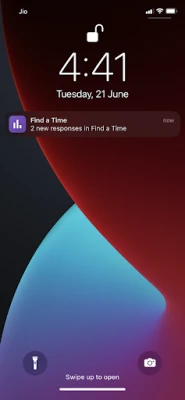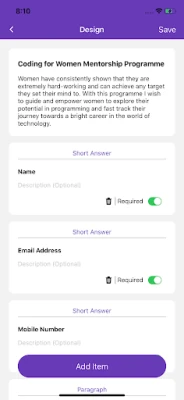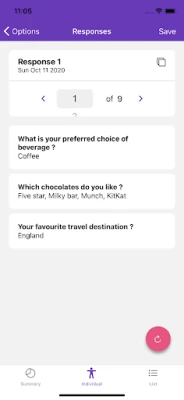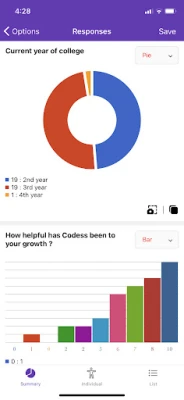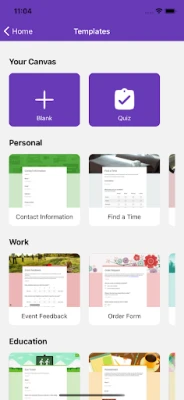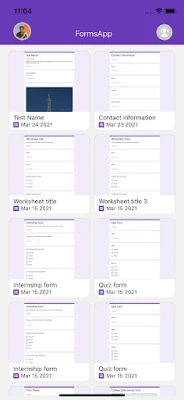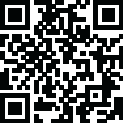
Latest Version
Version
5.2.5
5.2.5
Update
November 29, 2024
November 29, 2024
Developer
Aarnav Jindal
Aarnav Jindal
Categories
Design
Design
Platforms
Android
Android
Downloads
0
0
License
Free
Free
Package Name
aarnav100.developer.g_forms
aarnav100.developer.g_forms
Report
Report a Problem
Report a Problem
More About FormsApp - Manage your Forms
FormsApp is useful to conduct surveys and quizzes online and to view responses in mobile device itself via Google Forms and Survey Smart.
Manage all your Google Forms on your Android phone or tablet with the free Forms App. With this app, you can:
Create New Forms:
- Design new forms on your Android device.
- Choose from a variety of stunning templates.
- Import questions from existing forms.
- Add collaborators and editors to your forms.
Edit Existing Forms:
- Access any form from your Drive on your Android device.
- Support for undo and redo actions.
- Rearrange questions easily.
- Preview forms before sharing.
- Share edit links with collaborators or form links for respondents.
- Receive detailed, illustrative charts for form responses.
Response Notifications:
- Receive real-time notifications whenever a new response is submitted.
View, Manage, and Share Responses:
- Summary Mode: View responses with visually appealing graphs.
- Questions Mode: Review responses by specific questions.
- Individual Mode: See answers from individual respondents.
- Delete individual or all responses.
- Provide individual feedback for quiz answers.
- View and assign scores to quiz responses.
- Export response data in CSV or Excel formats.
- Copy charts to clipboard or save to your photo library.
Disclaimer: This is a third-party app. All trademarks of Google and Google Forms are the property of their respective owners.
Create New Forms:
- Design new forms on your Android device.
- Choose from a variety of stunning templates.
- Import questions from existing forms.
- Add collaborators and editors to your forms.
Edit Existing Forms:
- Access any form from your Drive on your Android device.
- Support for undo and redo actions.
- Rearrange questions easily.
- Preview forms before sharing.
- Share edit links with collaborators or form links for respondents.
- Receive detailed, illustrative charts for form responses.
Response Notifications:
- Receive real-time notifications whenever a new response is submitted.
View, Manage, and Share Responses:
- Summary Mode: View responses with visually appealing graphs.
- Questions Mode: Review responses by specific questions.
- Individual Mode: See answers from individual respondents.
- Delete individual or all responses.
- Provide individual feedback for quiz answers.
- View and assign scores to quiz responses.
- Export response data in CSV or Excel formats.
- Copy charts to clipboard or save to your photo library.
Disclaimer: This is a third-party app. All trademarks of Google and Google Forms are the property of their respective owners.
Rate the App
Add Comment & Review
User Reviews
Based on 0 reviews
No reviews added yet.
Comments will not be approved to be posted if they are SPAM, abusive, off-topic, use profanity, contain a personal attack, or promote hate of any kind.
More »










Popular Apps

My Flower Shop-Design &DressupTap Happy
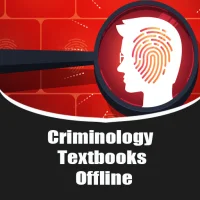
Criminology Textbooks OfflineEduzone Studio

Olympics: Live Sports & NewsIOC

Yahoo Sports: Scores & NewsYahoo

Geology Conceptsthegeniusconcepts

Criminology DictionaryBuzzMoy

Criminology Quick NotesTotal Cyber Tech Pvt Ltd

Jotform - Form, Sign & SurveyJotform Inc

CriminologySoftecks

Dance Party Coding for kidsYateland - Learning Games For Kids
More »










Editor's Choice

Flower Shop MakeoverZYMOBILE LIMITED

Constant Therapy: Brain RehabConstant Therapy Health, Inc.

ESGCT CongressLumina-EU

RockdUW Macrostrat

Geology Conceptsthegeniusconcepts

Coloring Games: Color & PaintRV AppStudios

FORM OpX (Form.com)WorldAPP INC

Jotform - Form, Sign & SurveyJotform Inc

Obey Me! Anime Otome Sim GameNTT SOLMARE CORPORATION

Idle Supermarket Tycoon-ShopCodigames